Two-Dimensional symbols
Click here for a condensed list of two-dimensional symbologies.
Data Matrix ECC200 (ISO 16022)

Also known as Semacode, this symbology was developed in 1989 by Acuity CiMatrix in partnership with the US DoD and NASA. The symbol can encode a large amount of data in a small area. characters in the Latin-1 set by default but also supports encoding GS1 data or other character sets using the ECI mechanism.
Note
A separate symbology ID can be used to encode Health Industry Barcode (HIBC) data which adds a leading + character and a modulo-49 check digit to the encoded data.
Note
Only ECC200 encoding is supported.
Data Matrix Options
The resolution of the Data Matrix can be adjusted to one of the following two options, via the DataMatrix enumerated type.
DM_DMRE- Resolution automatically determined (default).DM_SQUARE- Square Data Matrix.
Example
createStream({
symbology: SymbologyType.DATAMATRIX,
option3: DataMatrix.DM_SQUARE
}, '12345')
Data Matrix Size
The size of the generated symbol can also be adjusted using the by setting option2 to one of the following input values:
| Input | Symbol Size | Input | Symbol Size |
|---|---|---|---|
| 1 | 10 x 10 | 16 | 64 x 64 |
| 2 | 12 x 12 | 17 | 72 x 72 |
| 3 | 14 x 14 | 18 | 80 x 80 |
| 4 | 16 x 16 | 19 | 88 x 88 |
| 5 | 18 x 18 | 20 | 96 x 96 |
| 6 | 20 x 20 | 21 | 104 x 104 |
| 7 | 22 x 22 | 22 | 120 x 120 |
| 8 | 24 x 24 | 23 | 132 x 132 |
| 9 | 26 x 26 | 24 | 144 x 144 |
| 10 | 32 x 32 | 25 | 8 x 18 |
| 11 | 36 x 36 | 26 | 8 x 32 |
| 12 | 40 x 40 | 27 | 12 x 26 |
| 13 | 44 x 44 | 28 | 12 x 36 |
| 14 | 48 x 48 | 29 | 16 x 36 |
| 15 | 52 x 52 | 30 | 16 x 48 |
Tip
To force the symbol to be rendered as a square (versions 1-24), set option3 to DM_SQUARE Data Matrix option.
Data Matrix Rectangular Extension (DMRE)
DMRE may be generated by setting option2 to one of the following values:
| Input | Symbol Size | Input | Symbol Size |
|---|---|---|---|
| 31 | 8 x 48 | 35 | 24 x 48 |
| 32 | 8 x 64 | 36 | 24 x 64 |
| 33 | 12 x 64 | 37 | 26 x 48 |
| 34 | 16 x 64 | 38 | 26 x 64 |
Tip
DMRE symbol sizes may be activated in automatic mode by setting option3 to the DM_SQUARE Data Matrix option.
QR Code (ISO 18004)

Also known as Quick Response Code, this symbology was developed by Denso.
Error correction
Four levels of error correction are available by setting option1 to one of the following input values:
| Input | ECC Level | Error Correction Capacity | Recovery Capacity |
|---|---|---|---|
| 1 | L (default) | Approx 20% of symbol | Approx 7% |
| 2 | M | Approx 37% of symbol | Approx 15% |
| 3 | Q | Approx 55% of symbol | Approx 25% |
| 4 | H | Approx 65% of symbol | Approx 30% |
Example
The following example creates a QR code:
createStream({
symbology: SymbologyType.QRCODE,
option2: 1
}, '12345')
QR Code Size
The size of the symbol can be set to the QR Code version required (1-40). The size of symbol generated can be set by passing option2 to one of the following input values:
| Input | Symbol Size | Input | Symbol Size |
|---|---|---|---|
| 1 | 21 x 21 | 21 | 101 x 101 |
| 2 | 25 x 25 | 22 | 105 x 105 |
| 3 | 29 x 29 | 23 | 109 x 109 |
| 4 | 33 x 33 | 24 | 113 x 113 |
| 5 | 37 x 37 | 25 | 117 x 117 |
| 6 | 41 x 41 | 26 | 121 x 121 |
| 7 | 45 x 45 | 27 | 125 x 125 |
| 8 | 49 x 49 | 28 | 129 x 129 |
| 9 | 53 x 53 | 29 | 133 x 133 |
| 10 | 57 x 57 | 30 | 137 x 137 |
| 11 | 61 x 61 | 31 | 141 x 141 |
| 12 | 65 x 65 | 32 | 145 x 145 |
| 13 | 69 x 69 | 33 | 149 x 149 |
| 14 | 73 x 73 | 34 | 153 x 153 |
| 15 | 77 x 77 | 35 | 157 x 157 |
| 16 | 81 x 81 | 36 | 161 x 161 |
| 17 | 85 x 85 | 37 | 165 x 165 |
| 18 | 89 x 89 | 38 | 169 x 169 |
| 19 | 93 x 93 | 39 | 173 x 173 |
| 20 | 97 x 97 | 40 | 177 x 177 |
Important
The maximum capacity of a (version 40) QR Code symbol is 7089 numeric digits (4296 alphanumeric characters, or 2953 bytes of data).
Encoding GS1 data
QR Code symbols can also be used to encode GS1 data. QR Code symbols can by default encode characters in the Latin-1 set and Kanji characters which are members of the Shift-JIS encoding scheme. QR Code also supports using other character sets using the ECI mechanism.
Note
A separate symbology ID can be used to encode Health Industry Barcode (HIBC) data which adds a leading + character and a modulo-49 check digit to the encoded data.
Micro QR Code (ISO 18004)

A miniature version QR Code for short messages.
Error correction levels can be set the same way as for QR Code by setting option1.
Mini QR Code Size
A preferred symbol size can be selected by using the option2 value to one of the following inputs:
| Input | Version | Symbol Size |
|---|---|---|
| 1 | M1 | 11 x 11 |
| 2 | M2 | 13 x 13 |
| 3 | M3 | 15 x 15 |
| 4 | M4 | 17 x 17 |
Important
The actual version used may be different if required by the input data.
Rectangular Micro QR Code (rMQR)

A rectangular version of QR Code. Like QR code rMQR supports encoding of GS-1 data, Latin-1 and Kanji characters in the Shift-JIS encoding scheme. It does not support other ISO/IEC 8859 character sets or Unicode. As with other symbologies, data should be entered as UTF-8 with the conversion to Shift-JIS being handled by the library itself.
rMQR Codewords
The amount of ECC codewords can be adjusted the same way as for QR Code by setting option1. Note that only ECC levels M and H are valid for this type of symbol.
| Input | ECC Level | Error Correction Capacity | Recovery Capacity |
|---|---|---|---|
| 2 | M | Approx 37% of symbol | Approx 15% |
| 4 | H | Approx 65% of symbol | Approx 30% |
rMQR Size
The size of the symbol can be set by setting option2 to the QR Code version required (1-40). The size of symbol generated is shown in the table below.
| Input | Version | Symbol Size |
|---|---|---|
| 1 | R7 x 43 | 7 x 43 |
| 2 | R7 x 59 | 7 x 59 |
| 3 | R7 x 77 | 7 x 77 |
| 4 | R7 x 99 | 7 x 99 |
| 5 | R7 x 139 | 7 x 139 |
| 6 | R9 x 43 | 9 x 43 |
| 7 | R9 x 59 | 9 x 59 |
| 8 | R9 x 77 | 9 x 77 |
| 9 | R9 x 99 | 9 x 99 |
| 10 | R9 x 139 | 9 x 139 |
| 11 | R11 x 27 | 11 x 27 |
| 12 | R11 x 43 | 11 x 43 |
| 13 | R11 x 59 | 11 x 59 |
| 14 | R11 x 77 | 11 x 77 |
| 15 | R11 x 99 | 11 x 99 |
| 16 | R11 x 139 | 11 x 139 |
| 17 | R13 x 27 | 13 x 27 |
| 18 | R13 x 43 | 13 x 43 |
| 19 | R13 x 59 | 13 x 59 |
| 20 | R13 x 77 | 13 x 77 |
| 21 | R13 x 99 | 13 x 99 |
| 22 | R13 x 139 | 13 x 139 |
| 23 | R17 x 43 | 15 x 43 |
| 24 | R15 x 59 | 15 x 59 |
| 25 | R15 x 77 | 15 x 77 |
| 26 | R15 x 99 | 15 x 99 |
| 27 | R15 x 139 | 15 x 139 |
| 28 | R17 x 43 | 17 x 43 |
| 29 | R17 x 59 | 17 x 59 |
| 30 | R17 x 77 | 17 x 77 |
| 31 | R17 x 99 | 17 x 99 |
| 32 | R17 x 139 | 17 x 139 |
| 33 | Fixed height 7 | |
| 34 | Fixed height 9 | |
| 35 | Fixed height 11 | |
| 36 | Fixed height 13 | |
| 37 | Fixed height 15 | |
| 38 | Fixed height 17 |
Maximizing Non-ASCII Data Density
TIP
Non-ASCII data density may be maximized by by setting option3 to 200 for barcode readers that support it.
UPNQR - Univerzalni Plačilni Nalog QR

A variation of QR code used Združenje Bank Slovenije (Bank Association of Slovenia). The size, error correction level and ECI are automatically set and do not need to be specified.
UPNQR Encoding
UPNQR is unusual in that it uses ISO-8859-2-encoded data. Any UTF-8 data will be automatically converted to ISO-8859-2 format.
Note
If your data is already formatted as ISO-8859-2, set the encoding flag to EncodingMode.DATA_MODE.
Example
The following example creates a symbol from data saved in an ISO-8859-2 file:
createStream({
symbology: SymbologyType.UPNQR,
option1: 2,
borderWidth: 5,
scale: 3,
encoding: EncodingMode.DATA_MODE
}, 'to je testna črtna koda')
Maxicode (ISO 16023)
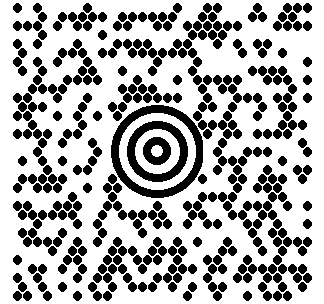
Developed by UPS the Maxicode symbology employs a grid of hexagons surrounding a 'bulls-eye' finder pattern. This symbology is designed for the identification of parcels.
Maxicode symbols can be encoded in one of five modes (via option1) as explained below.
Modes 2 and 3
In modes 2 and 3, Maxicode symbols are composed of two parts named the primary and secondary messages.
The primary message consists of a structured data field which includes various data about the package being sent, and the secondary message usually consists of address data in a data structure.
The format of the primary message required is given in the following table:
| Characters | Meaning |
|---|---|
| 1-9 | Postcode data which can consist of up to 9 digits (for mode 2) or up to 6 alphanumeric characters (for mode 3). Remaining unused characters should be filled with the SPACE character (ASCII 32). |
| 10-12 | Three digit country code according to ISO 3166. |
| 13-15 | Three digit service code. This depends on your parcel courier. |
The primary message can be set via the primary option. The secondary message uses the normal data entry method.
Example
createStream({
symbology: SymbologyType.MAXICODE,
option1: 2,
primary: '999999999840012'
}, 'Secondary Message Here')
Important
The primary message must be set as the primary value.
Note
When no mode is selected, the appropriate mode will be automatically selected based on the content of the primary message.
Modes 4, 5, and 6
Modes 4, 5, and 6 do not require a primary message.
Example
createStream({
symbology: SymbologyType.MAXICODE,
option1: 4
}, 'A MaxiCode Message in Mode 4')
Note
Mode 6 is reserved for the maintenance of scanner hardware and should not be used to encode user data.
Maximum Data Lengths
This symbology uses Latin-1 character encoding by default but also supports the ECI encoding mechanism. The maximum length of text which can be placed in a Maxicode symbol depends on the type of characters used in the text.
Example maximum data lengths are given in the table below:
| Mode | Maximum Data Length for Capital Letters | Maximum Data Length for Numeric Digits | Number of Error Correction Codewords |
|---|---|---|---|
| 2 (secondary only) | 84 | 126 | 50 |
| 3 (secondary only) | 84 | 126 | 50 |
| 4 | 93 | 135 | 50 |
| 5 | 77 | 110 | 66 |
| 6 | 93 | 135 | 50 |
Aztec Code (ISO 24778)

Invented by Andrew Longacre at Welch Allyn Inc in 1995, the Aztec Code symbol is a matrix symbol with a distinctive bulls-eye finder pattern.
Important
Depending on the length of the input data, a Compact Aztec Code (sometimes called Small Aztec Code) or a "full-range" Aztec Code may be selected.
Aztec Code supports ECI encoding and can encode up to a maximum length of approximately 3823 numeric or 3067 alphabetic characters or 1914 bytes of data.
Note
A separate symbology ID can be used to encode Health Industry Barcode (HIBC) data which adds a leading + character and a modulo-49 check digit to the encoded data.
Error correction
Error correction codewords will normally be generated to fill at least 23% of the symbol. Symbols which have a specified size the amount of error correction is dependent on the length of the data input. Error correction capacities as low as 3 codewords are acceptable.
There are two ways to change this behavior:
- Specifying the Error correction capacity, via
option1 - Specifying the Symbol Size via
option2
Error correction capacity
The amount of error correction data can be specified by setting option1 to one of the following modes:
| Mode | Error Correction Capacity |
|---|---|
| 1 | >10% + 3 codewords |
| 2 | >23% + 3 codewords |
| 3 | >36% + 3 codewords |
| 4 | >50% + 3 codewords |
Symbol Size
To specify the desired size of the symbol, set option2 to one of the following input values:
| Input | Symbol Size | Input | Symbol Size |
|---|---|---|---|
| 1 | 15 x 15* | 19 | 79 x 79 |
| 2 | 19 x 19* | 20 | 83 x 83 |
| 3 | 23 x 23* | 21 | 87 x 87 |
| 4 | 27 x 27* | 22 | 91 x 91 |
| 5 | 19 x 19 | 23 | 95 x 95 |
| 6 | 23 x 23 | 24 | 101 x 101 |
| 7 | 27 x 27 | 25 | 105 x 105 |
| 8 | 31 x 31 | 26 | 109 x 109 |
| 9 | 37 x 37 | 27 | 113 x 113 |
| 10 | 41 x 41 | 28 | 117 x 117 |
| 11 | 45 x 45 | 29 | 121 x 121 |
| 12 | 49 x 49 | 30 | 125 x 125 |
| 13 | 53 x 53 | 31 | 131 x 131 |
| 14 | 57 x 57 | 32 | 135 x 135 |
| 15 | 61 x 61 | 33 | 139 x 139 |
| 16 | 67 x 67 | 34 | 143 x 143 |
| 17 | 71 x 71 | 35 | 147 x 147 |
| 18 | 75 x 75 | 36 | 151 x 151 |
Example
The following will render a 45x45 Aztec Code symbol with 23% error correction capacity:
createStream({
symbology: SymbologyType.AZTEC,
option1: 2,
option2: 11
}, '12345')
Note
The symbols marked with an asterisk (*) in the table below are "compact" symbols, meaning they have a smaller bulls-eye pattern at the centre of the symbol.
Important
It is not possible to select both symbol size and error correction capacity for the same symbol. If both options are selected then the error correction capacity selection will be ignored.
Aztec Runes

Defined in ISO/IEC 24778 (Annex A), a truncated version of compact Aztec Code for encoding whole integers between 0 and 255. Includes Reed-Solomon error correction.
Example
The following will render an Aztec Runes symbol encoding 123:
createStream({
symbology: SymbologyType.AZRUNE
}, '123')
Code One
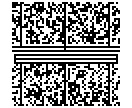
A matrix symbology which encodes data in a way similar to Data Matrix ECC200. Code One is able to encode the Latin-1 character set or GS1 data.
There are two types of Code One symbols:
- Variable height symbols, which are roughly square (versions
Athought toH). - Fixed-height versions (version
SandT).
The type can be specified by setting option2 to one of the following input values:
| Input | Version | Size | Numeric Data Capacity | Alphanumeric Data Capacity |
|---|---|---|---|---|
| 1 | A | 16 x 18 | 22 | 13 |
| 2 | B | 22 x 22 | 44 | 27 |
| 3 | C | 28 x 32 | 104 | 64 |
| 4 | D | 40 x 42 | 217 | 135 |
| 5 | E | 52 x 54 | 435 | 271 |
| 6 | F | 70 x 76 | 886 | 553 |
| 7 | G | 104 x 98 | 1755 | 1096 |
| 8 | H | 148 x 134 | 3550 | 2218 |
| 9 | S | 8X height | 18 | N/A |
| 10 | T | 16X height | 90 | 55 |
Example
The following will render a 22x22 Code One symbol encoding An Example:
createStream({
symbology: SymbologyType.CODEONE,
option2: 2
}, 'An Example')
Important
- Version
Ssymbols can only encode numeric data. - The widths of version
Sand versionTsymbols are determined by the lengths of their input data.
Grid Matrix
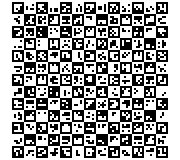
Encoding
By default Grid Matrix supports encoding in Latin-1 and Chinese characters within the GB 2312 standard set to be encoded in a checkerboard pattern. Input should be entered as a Unicode UTF-8 stream with conversion to GB 2312 being carried out automatically. The symbology also supports the ECI mechanism.
Error Correction and Size
There are two ways to set the error correction level:
- Specifying the Error correction capacity, via
option1 - Specifying the Symbol Size via
option2
Error correction capacity
The error correction capacity can be specified by setting the option1 value to one of the following inputs:
| Mode | Error Correction Capacity |
|---|---|
| 1 | Approximately 10% |
| 2 | Approximately 20% |
| 3 | Approximately 30% |
| 4 | Approximately 40% |
| 5 | Approximately 50% |
Symbol Size
The symbol size can be specified by setting the option2 value to one of the following inputs:
| Input | Size |
|---|---|
| 1 | 18 x 18 |
| 2 | 30 x 30 |
| 3 | 42 x 42 |
| 4 | 54 x 54 |
| 5 | 66 x 66 |
| 6 | 78 x 78 |
| 7 | 90x 90 |
| 8 | 102 x 102 |
| 9 | 114 x 114 |
| 10 | 126 x 126 |
| 11 | 138 x 138 |
| 12 | 150 x 150 |
| 13 | 162 x 162 |
Example
The following will render a 30x30 Grid Matrix symbol with 20% error correction encoding 12345:
createStream({
symbology: SymbologyType.GRIDMATRIX,
option1: 2,
option2: 2
}, '12345')
Important
If you specify both of these values, this library will make a 'best-fit' attempt to satisfy both conditions.
DotCode
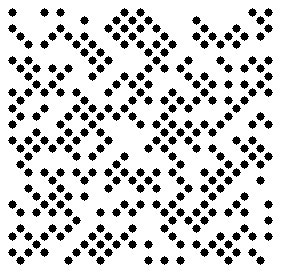
DotCode uses a grid of dots in a rectangular formation to encode characters up to a maximum of approximately 450 characters (or 900 numeric digits). The symbology supports ECI encoding and GS-1 data EncodingMode.
Width
By default, the library will produce a symbol which is approximately square. However, the width of the symbol can be adjusted by setting option2 to the desired width (in pixels).
Example
The following will render a DotCode symbol encoding 12345:
createStream({
symbology: SymbologyType.DOTCODE
}, '12345')
Important
Outputting DotCode to PNG will require setting the scale of the image to a larger value than the default (~10 pixels) for the dots to be plotted correctly.
Note
Approximately 33% of the resulting symbol is comprised of error correction codewords.
Han Xin Code
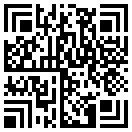
Also known as Chinese Sensible Code, this symbology is capable of encoding characters in the GB-18030 character set and is also able to support the ECI mechanism.
Important
Han Xin does not support the encoding of GS-1 data.
Error Correction and Size
There are two ways to set the error correction level:
- Specifying the Error correction capacity, via
option1 - Specifying the Symbol Size via
option2
Error correction capacity
There are four levels of error correction capacity available for Han Xin Code. To specify one, set option1 to one of the following modes:
| Mode | Recovery Capacity |
|---|---|
| 1 | Approx 8% |
| 2 | Approx 15% |
| 3 | Approx 23% |
| 4 | Approx 30% |
Symbol Size
The size of the symbol can be specified by setting option2 to one of the following input values:
| Input | Symbol Size | Input | Symbol Size |
|---|---|---|---|
| 1 | 23 x 23 | 43 | 107 x 107 |
| 2 | 25 x 25 | 44 | 109 x 109 |
| 3 | 27 x 27 | 45 | 111 x 111 |
| 4 | 29 x 29 | 46 | 113 x 113 |
| 5 | 31 x 31 | 47 | 115 x 115 |
| 6 | 33 x 33 | 48 | 117 x 117 |
| 7 | 35 x 35 | 49 | 119 x 119 |
| 8 | 37 x 37 | 50 | 121 x 121 |
| 9 | 39 x 39 | 51 | 123 x 123 |
| 10 | 41 x 41 | 52 | 125 x 125 |
| 11 | 43 x 43 | 53 | 127 x 127 |
| 12 | 45 x 45 | 54 | 129 x 129 |
| 13 | 47 x 47 | 55 | 131 x 131 |
| 14 | 49 x 49 | 56 | 133 x 133 |
| 15 | 51 x 51 | 57 | 135 x 135 |
| 16 | 53 x 53 | 58 | 137 x 137 |
| 17 | 55 x 55 | 59 | 139 x 139 |
| 18 | 57 x 57 | 60 | 141 x 141 |
| 19 | 59 x 59 | 61 | 143 x 143 |
| 20 | 61 x 61 | 62 | 145 x 145 |
| 21 | 63 x 63 | 63 | 147 x 147 |
| 22 | 65 x 65 | 64 | 149 x 149 |
| 23 | 67 x 67 | 65 | 151 x 151 |
| 24 | 69 x 69 | 66 | 153 x 153 |
| 25 | 71 x 71 | 67 | 155 x 155 |
| 26 | 73 x 73 | 68 | 157 x 157 |
| 27 | 75 x 75 | 69 | 159 x 159 |
| 28 | 77 x 77 | 70 | 161 x 161 |
| 29 | 79 x 79 | 71 | 163 x 163 |
| 30 | 81 x 81 | 72 | 165 x 165 |
| 31 | 83 x 83 | 73 | 167 x 167 |
| 32 | 85 x 85 | 74 | 169 x 169 |
| 33 | 87 x 87 | 75 | 171 x 171 |
| 34 | 89 x 89 | 76 | 173 x 173 |
| 35 | 91 x 91 | 77 | 175 x 175 |
| 36 | 93 x 93 | 78 | 177 x 177 |
| 37 | 95 x 95 | 79 | 179 x 179 |
| 38 | 97 x 97 | 80 | 181 x 181 |
| 39 | 99 x 99 | 81 | 183 x 183 |
| 40 | 101 x 101 | 82 | 185 x 185 |
| 41 | 103 x 103 | 83 | 187 x 187 |
| 42 | 105 x 105 | 84 | 189 x 189 |
Example
The following will render a 33x33 Han Xin symbol encoding 12345 with ~23% error correction:
createStream({
symbology: SymbologyType.HANXIN,
option1: 3,
option2: 6
}, '12345')
Important
It is not possible to select both symbol size and error correction capacity for the same symbol. If both options are selected then the error correction capacity selection will be ignored.
Ultracode
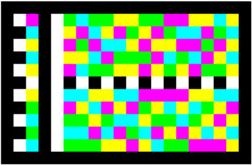
Ultracode uses a grid of coloured elements to encode data. ECI and GS-1 modes are supported.
Note
Compression is not implemented by default, but can be initiated by setting option3 to 128.
Error correction capacity
The amount of error correction can be set by setting option1 to one of the following values:
| Value | Level | Amount of symbol-holding error correction data |
|---|---|---|
| 1 | EC0 | 0% - Error detection |
| 2 | EC1 | Approx 5% |
| 3 | EC2 | Approx 9% (default) |
| 4 | EC3 | Approx 17% |
| 5 | EC4 | Approx 25% |
| 6 | EC5 | Approx 33% |
Warning
Ultracode is a symbology which is still under development by Zint. It is strongly advised against its use in production.